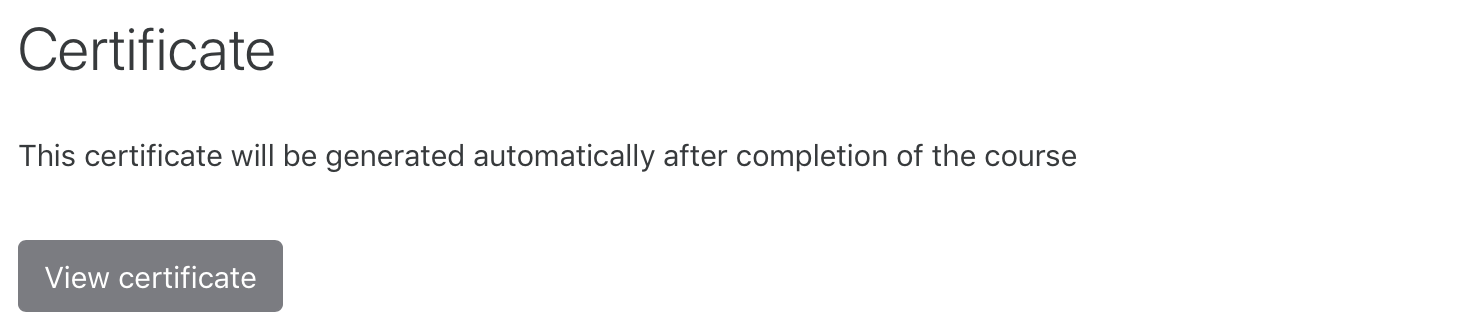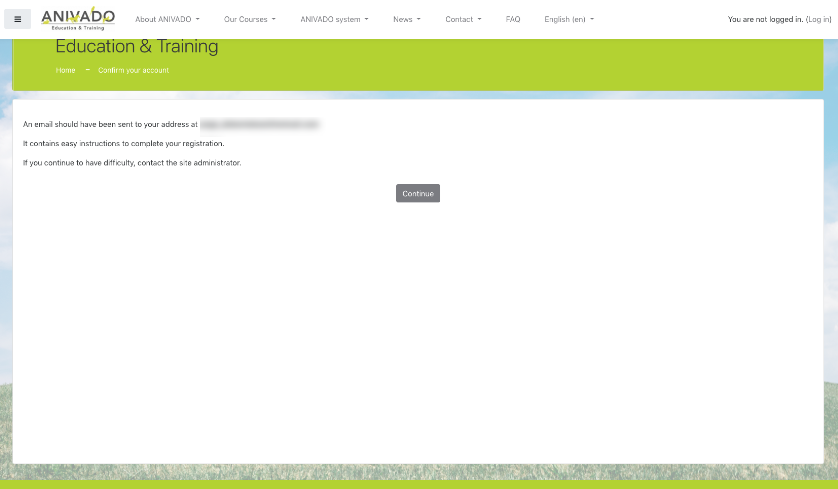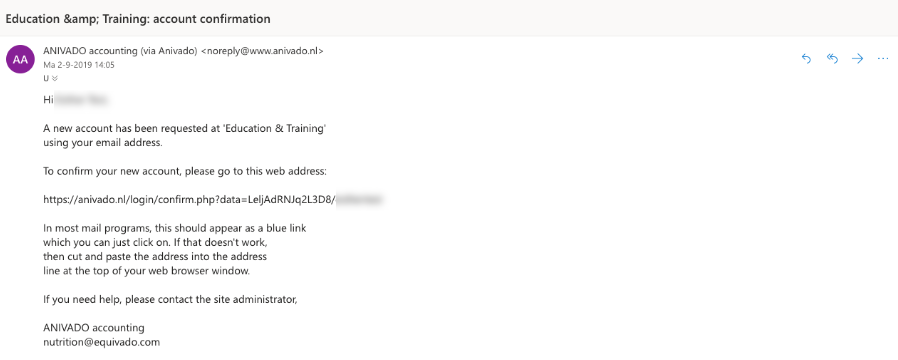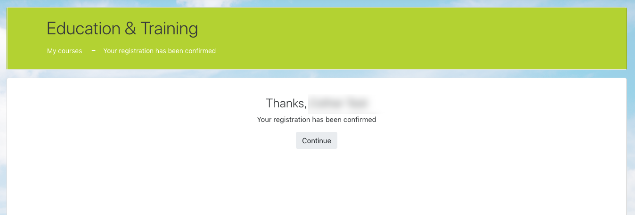FAQ
FAQ
Pregunta: (Última edición: lunes, 22 de abril de 2024, 10:21) | |||
|---|---|---|---|
| Respuesta: | |||
C |
|---|
Pregunta: (Última edición: viernes, 5 de abril de 2024, 13:57)Can I use ANIVADO courses to complement my studies or accreditation of prior learning at other Institutes? | |||
|---|---|---|---|
| Respuesta: | |||
Pregunta: (Última edición: martes, 8 de agosto de 2023, 15:14)How do the course levels work? | |||
|---|---|---|---|
| Respuesta: | |||
Pregunta: (Última edición: martes, 8 de agosto de 2023, 15:27)I have problems with playing the video presentation. What can I do? | |||
|---|---|---|---|
| Respuesta: | |||
Pregunta: (Última edición: martes, 8 de agosto de 2023, 15:31)What happens when I've paid for my course? | |||
|---|---|---|---|
| Respuesta: | |||
Pregunta: (Última edición: martes, 8 de agosto de 2023, 15:35)What if I've chosen the wrong course? | |||
|---|---|---|---|
| Respuesta: | |||
B |
|---|
Pregunta: (Última edición: martes, 8 de agosto de 2023, 15:14)Ben ik nutritionist na het volgen van de Paardenvoeding Leerlijn?? | |||
|---|---|---|---|
| Respuesta: De Paardenvoeding Leerlijn betreft een verdiepend cursustraject, maar is geen opleiding. De kennis in het leertraject is aanvullend/ondersteunend en soms zelf essentieel voor diegenen die professioneel in de paardenhouderij willen werken, en met paardenvoeding in aanraking komen. Bijvoorbeeld vertegenwoordigers vanuit de paardenvoer- en supplementenindustrie, fouragehandelaars, dierfysiotherapeuten en paardenmasseurs, professionele paardenhouders, -verzorgers en begeleiders van sportpaarden. Voor degenen die algemene kennis hebben van diervoeding geeft dit cursustraject inzicht in de diersoort specifieke aspecten van de paardenvoeding. De kennis is direct toepasbaar voor diegenen die voedingsadvies aan paarden dienen te geven. Voor andere paardenprofessionals kan voedingskennis een verbreding en verdieping van het bestaande functieprofiel zijn. Wanneer u dit cursustraject gevolgd hebt, bezit u essentiële kennis en vaardigheden, die veel paardenvoedingsbedrijven als basiskennis beschouwen voor een adviserende functie in de paardenvoeding. NB. U bent geen nutritionist of gediplomeerd voedingsdeskundige na het volgen van deze cursus. Bent u geïnteresseerd in het volgen van een opleiding, dan raden we u aan om na te gaan welke agrarische hogescholen (bijv. HAS Green Academy, Van Hall Larenstein) een opleiding aanbieden waarbinnen (algemene) diervoeding aan bod komt. Bij de Universiteit van Wageningen (WUR) kunnen studenten een bachelor- en mastertraject volgen. In de Master fase kunnen studenten zich specifiek richten op de diervoeding. Ook binnen de opleiding Diergeneeskunde (Universiteit Utrecht) is het vak Diervoeding opgenomen. Voor een opleiding zijn toelatingseisen van toepassing. | |||
W |
|---|
Pregunta: (Última edición: lunes, 2 de septiembre de 2019, 14:28)Why can't I log in? | |||
|---|---|---|---|
| Respuesta: When you have problems logging into your account you could try the following: If you created a new account, an email was send to you for confirmation. Check your email. Note: The email might have ended up in the spam box!
Confirm by clicking on the link in the email.
Then you will get the following screen, and have successfully created a new account.
| |||